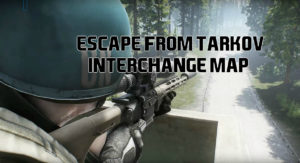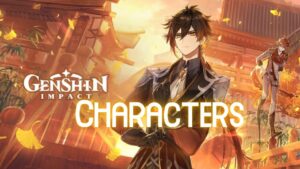Timothy John Betar, popularly known as TimtheTatman, is a famous gamer, streamer and an entertainer from New York, USA.
Now with more than 3 million followers on Instagram, 1.5 million followers on Twitter and 1.8 million subscribers on YouTube, TimtheTatman started his career on Twitch as a streamer broadcasting famous games like Overwatch, Fortnite, Counter-Strike and World of Warcraft.
TimtheTatman has taken over the world of esports as he is an official esports athlete for Monster Energy and is being sponsored by Audio-Technica Corporation for his expertise in the gaming world. Tim is also being sponsored by LG Ultra Gear Gaming Monitor and Razer, the brands have been helping Tim to create next-level broadcasting videos for various games. When the gamer’s Choice Awards was first introduced in 2018, the ‘Fan Favourite Male Streamer’ and ‘Gamer of the year’ was awarded to Timothy John Betar.
Tim is known for providing entertaining videos which keep the viewers engaged, he is also known for collaborating with other gaming streamers such as ‘Ninja‘ (Gamer name) who is also known as Tyler Blevins where they team up while playing games. Their reaction, while playing games like Fortnite, Overwatch and reacting to other games, is known to be incredibly hilarious yet informative at the same time.
Tim is known for inspiring multiple players to pursue esports officially. Starting his career in 2012, Tim has influenced people to pursue a positive perception of esports and has participated in various gaming conventions and competitions. Tim is also known for being a great humanitarian where he along with other gaming streamers raised more than 2 million US Dollars for Children hospital and has encouraged others to give back to the society.
TimTheTatman Escape From Tarkov Keybinds
| Action | Input |
|---|---|
| Move Forward | W |
| Move backward | S |
| Move right | D |
| Move left | A |
| Lean right | E |
| Lean left | Q |
| Smooth Lean Right | D + Left alt |
| Smooth Lean Left | A + Left alt |
| Fire | Left MB |
| Aim | Right MB |
| Switch Scopes | Right MB + Left Ctrl |
| Change Scope Magnification | Right MB + Left Alt |
| Freelook | Mouse wheel down |
| Toggle NVG | N |
| Mumble | Y |
| Open Mumble Dropdown | Y |
| Mumble Quick phrase | Y |
| Check Time | O |
| Check Time and Exits | O |
| Toggle Tactical Device | T |
| Next Weapon | Mouse Scroll + |
| Previous Weapon | Mouse scroll – |
| Interact | F |
| Throw Grenade | G |
| Reload | R |
| Next Magazine | “Mouse scroll +” + R |
| Previous Magazine | “Mouse scroll -” + R |
| Toggle Fire Mode | B |
| Prone | X |
| Sprint | L shift |
| Duck | C |
| Next Walk Pose | “Mouse scroll +” + C |
| Previous Walk Pose | “Mouse scroll -” + C |
| Inventory | Tab button |
| Jump | Space |
| Walk | Caps Lock button |
| Fold Stock | L + Left Alt |
| Knife | V |
| Examine Weapon | L |
| Secondary Weapon | 1 |
| Scope Elevation Up | Page Up |
| Adjust Scope Down | Page Down |
| Screenshot | Prnt Screen |
| Discard | Delete |
TimTheTatman Escape From Tarkov Game Settings
| Action | Input |
|---|---|
| DPI (Dots per inch) | 800 |
| Hertz | 1000 |
| Mouse Sensitivity | 0.4 |
| Mouse aim sensitivity | 0.4 |
| Inverted X axis | Off |
| Inverted Y axis | Off |