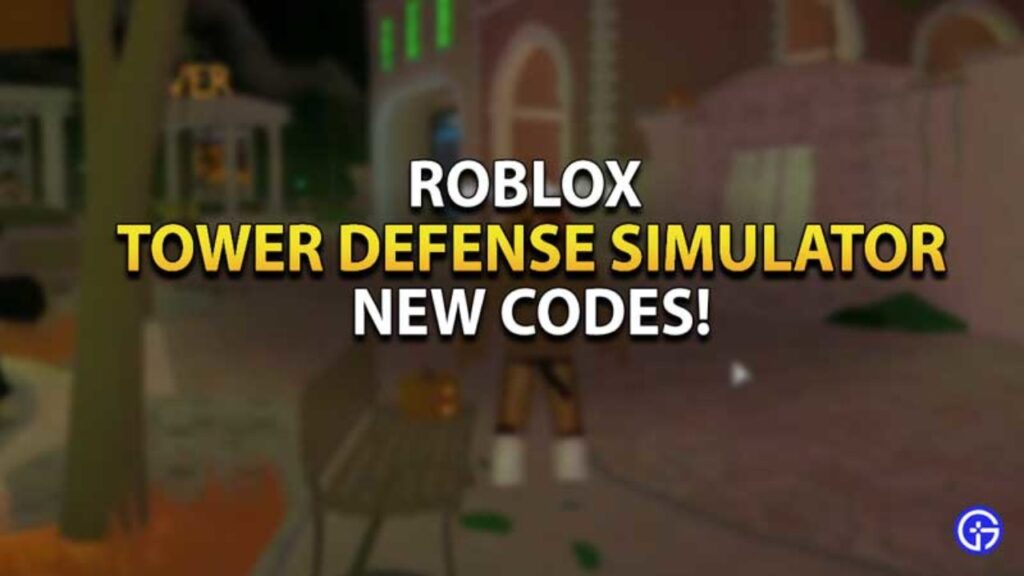To redeem some in-game gold and also new superheroes for the team you may want to use some of these OP codes. Crates can be purchased from the in-game gold and new superheroes are granted by these crates.
The codes of the Tower Defense Simulator Defense get expired very quickly so it is better to use it as soon as these are released.

Frequency and usage
If there is need, after entering a unique code, the action maybe repeated in case it is absolutely necessary. Different gems have to recovered for the smooth functioning of your battles and adventures.
If the codes are not entered as it is, they might not function as required.
You will have the opportunity to evolve with your friends through the story line. The codes provide the way out in the difficult times. So, you don’t have to worry about the rewards.
There are easy ways to redeem the codes. You will have to boot up the game and you can find the twitter bird icon to the left of the screen. A box will come up in the new window where the code can be entered. As soon as the code works, you should be able to earn a reward.
120klikes – Redeem code for 2,500 Gold! (NEW)
110KLikes – Redeem code for 2,500 Gold!
100Mvisits – Redeem code for 2,000 Gold!
valentinesday – Redeem code for 2,000 Gold!
50mVisits – Redeem code for 1,500 Gold!
ANIME – Redeem this code for 1,000 Gold!
Maja – Redeem this code for 75 Gold!
BREN0RJ7 – Redeem this code for Bren0RJ7!
SnowRBX – Redeem this code for SnowRBX!
MerryChristmas – Redeem this code for the Christmas Spidey!
Russo – Redeem this code for Russo!
Sub2PlanetMilo – Redeem this code for Plantet_Milo!
Blueio – Redeem this code for Blueio!
Veyar – Redeem this code for Veyar!
Inemajohn – Redeem this code for Inemajohn!
Betero – Redeem this code for Betero!
Tofuu – Redeem this code for Tofuu!
Gravy – Redeem this code for the GravyCatMan Hero!
Step 1: In the game, click the troops menu option.
Step 2: You have to enter the code where it asks you to input.
Step 3: Press ‘>’ to redeem codes.
Be careful that you don’t redeem the older codes as they must already be expired.
Ways To Redeem The Codes:
- After entering the account dashboard, on its left side, you will notice a vertical menu.
- You have to click “Troops” button.
- Start the Tower Defense Simulator.
- After that you will see one empty box titled “Enter Code”. Write your code in the box and click the right arrow to confirm. You can see this field and the confirm button in the second image below.
- If your code is valid, a box will appear in the middle of the screen with information about the reward.
- You will get a message stating the confirmation for the same too.