March 2019 brought in a long awaited feature in Fortnite – Sony has finally announced the Fortnite cross platform, meaning friends can play the game over different platforms.
Put it that way – you have a PS4 and your friend plays the game on PC or Mac. You can now play each other through more different platforms.
Now first we will quickly check cross compatibility of all platforms with each other to make sure you are not killing time searching a non compatible platform pair.
| Platform | PS4 | Xbox One | Mobile | Mac & Windows | Nintendo Switch |
|---|---|---|---|---|---|
| PS4 | (beta) | (beta) | |||
| Xbox One | (beta) | ||||
| Mobile | |||||
| Mac & Windows | |||||
| Nintendo Switch | (beta) |
But whether you have a PC, PS4, Android or iOS device, Xbox One or Switch, setting up the game is not as easy as it seems. Your first step? Get an Epic Games account. Everything else is about checking the right settings.
Here is what you have to do to make Fortnite cross platform reality.

Step 1 – Create an account on Epic Games
Before being able to play Fortnite, you will need to sort your Epic Games account out. Make sure you register first. Keep in mind if you are playing with console you need to switch once to a PC or MAC so that you could create an epic games account. Once everything is done, you can proceed ahead, login and play on the platform you wish. Apart from creating an epic account, you can do everything else on pretty much every device connected to the Internet, be it a console with a browser, a smartphone or a laptop.
Click or hover over the name you chose and a new menu will pop up. Go to the account. Once in there, you will find more options going down. You need to look for connected accounts, as that is where all the magic happens.
Connect all the accounts you have to this general epic games account like if you are playing on PS4 connect your PSN account with epic games. You can use the username and password you normally use for every account. This move will ensure everything is connected – purchases, progress and so on. No matter where you play Fortnite from, everything will be gathered in one place.
Performing this initial step will ensure you sync everything. Sure, you can play Fortnite on more devices anyway, but when everything is synced, you have the same stuff over every platform. Things are a bit different when it comes to the Fortnite cross platform though, as you will need other settings.
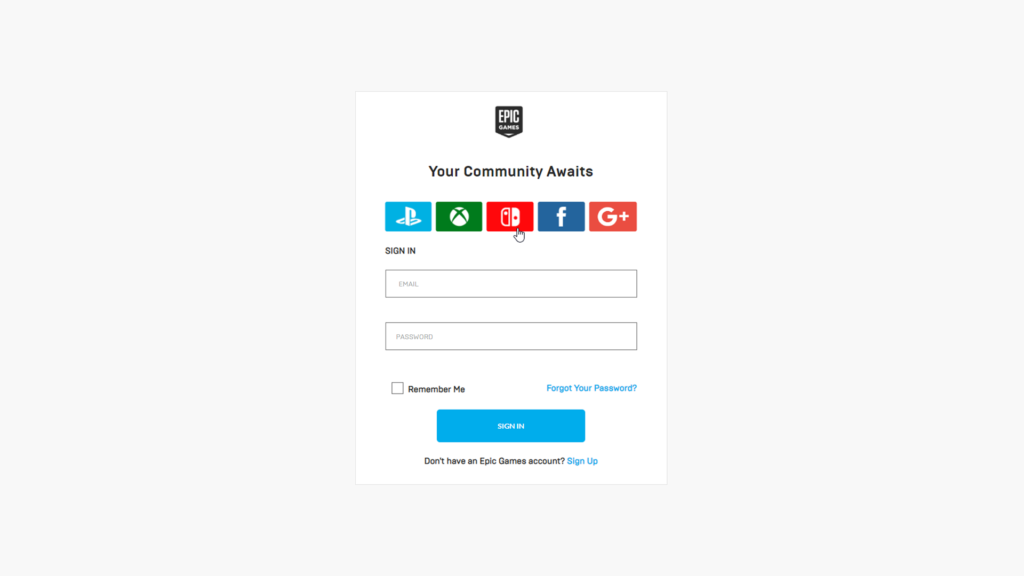
Step 2 – Fortnite settings
You can play with friends regardless of the platform you use.
Once you are logged into your epic games account, try sending your friend a request. After accepting the request you and your friend can cross platform on fortnite.
Searching your friend is a bit confusing for lots of new players. You require your friend’s username or email for sending friend request. People try entering their platforms respective ID’s like Xbox or PSN username. None of them will work. If you truly want the Fortnite cross platform game to work, call your friend and ask them for their username or email address(the one they have used to register their epic games account).
Once you find your friend, add them and wait. They must accept the invitation. When everything is done, get to the Party Finder and have fun.

Final step to enable cross-platform on Fortnite
What happens if you are the one who gets added? Or what do your friends have to do once you send an invitation?
Easy! Go to the Epic Friends section in the settings. You will see friend requests in there – respond to those you know and enjoy. Now you can easily play Fortnite with your friend irrespective of the platform he/she is playing on.
The game works like a social media network.
Fortnite has seriously nailed it with this upgrade. The Fortnite cross platform opportunity has put the game on top of its competition. Friends can play together regardless of the platforms they have. After all, this is what it is all about – the interaction. No matter how good or bad the game, friend interaction will always take it to another level and Fortnite has successfully done it.











