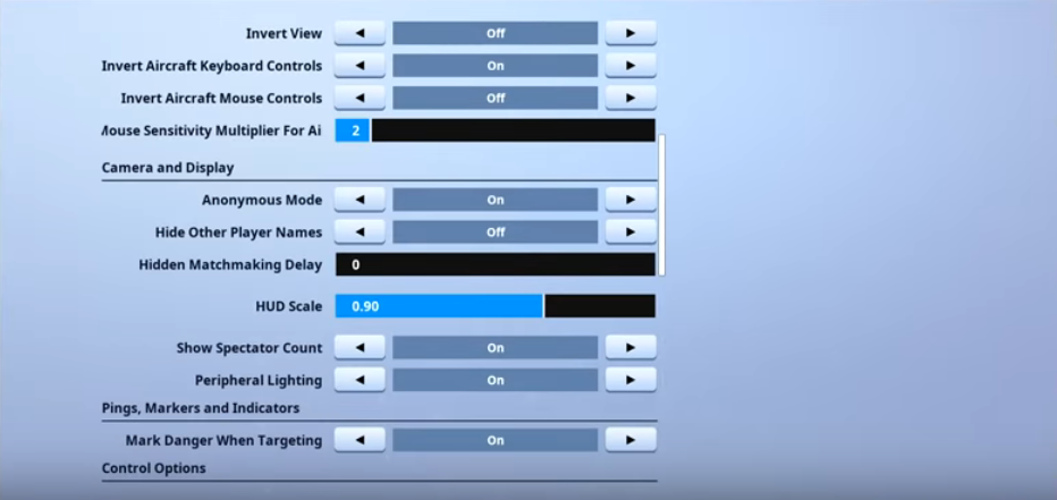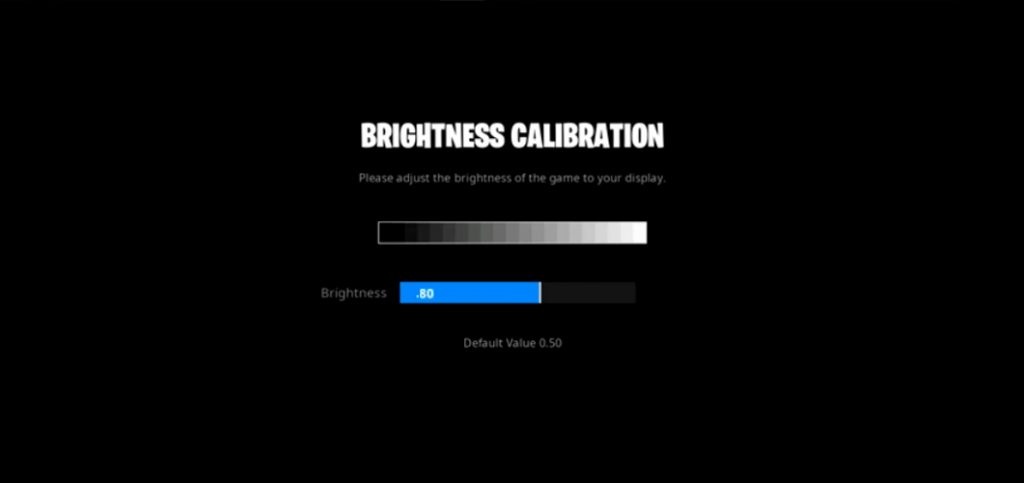NickMercs Fortnite Settings
NickMercs Fortnite Controller Settings
|
X-Axis sensitivity: 0.7 |
Turn Boost Time: 0 |
Y-Axis sensitivity: 0.65 |
|
Look Horizontal Speed: 47% |
Edit Hold Time: 0.114 |
Deadzone: 0.2/0.2 |
|
Controller Targeting Sensitivity: 0.4 |
Controller Scope Sensitivity: 0.5 |
Controller Edit Mode Sensitivity: 1.4 |
|
Controller Building Sensitivity: 1.7 |
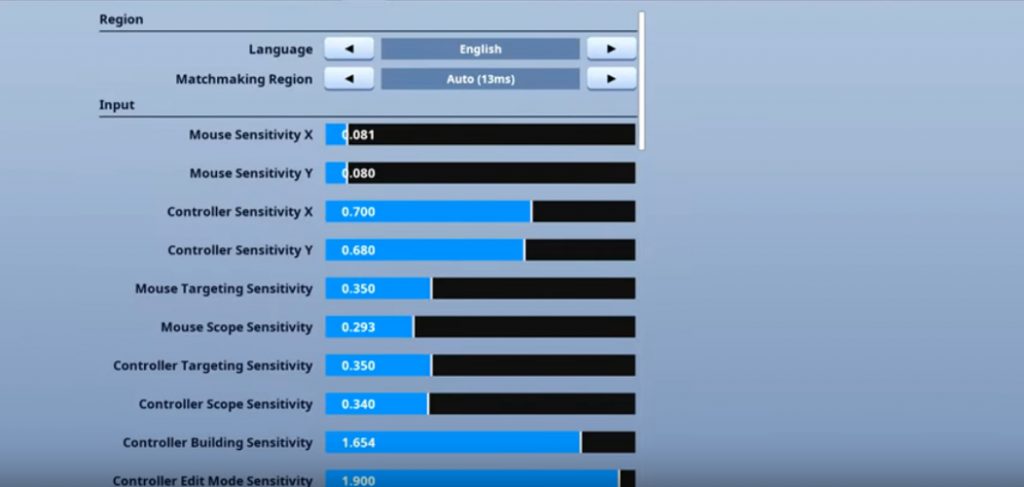
Note: We keep on updating our settings in the table time to time. However, images for the same may vary. Kindly check tables for the latest settings. If you find any mistake or have any suggestions, feel free to leave your comments and we will update the settings ASAP.
NickMercs Fortnite Video Settings
|
Display Resolution: 1920x1080 16:9 |
Window Size: Fullscreen |
Frame Rate: 240 fps |
|
3D Resolution: 1920x1080 100% |
View Distance : Epic |
Quality: Auto |
|
Shadows: Off |
Anti-Aliasing: Off |
Effects: Low |
|
Textures: Low |
Post Processing: Low |
Vsynq: Off |
|
Motion Blur: Off |
Show FPS: On |
Allow Multi Threaded Rendering: On |
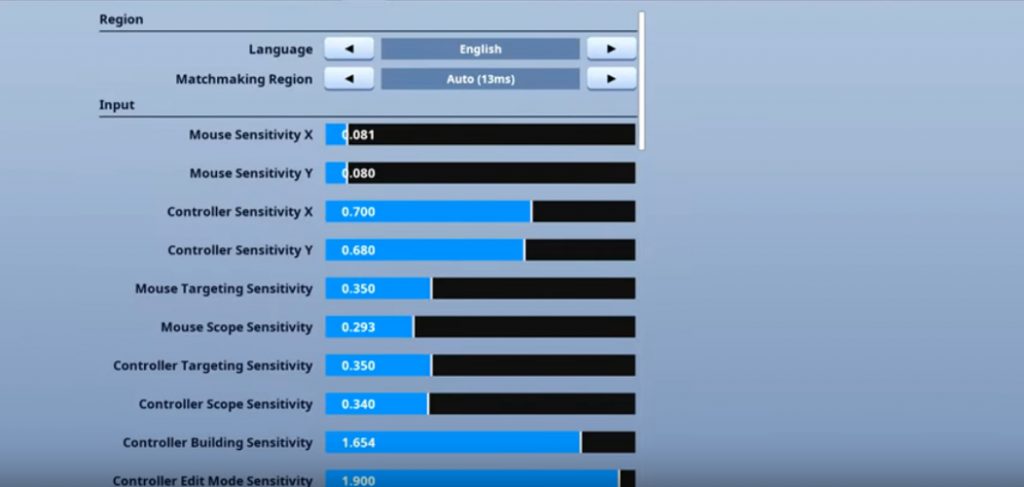
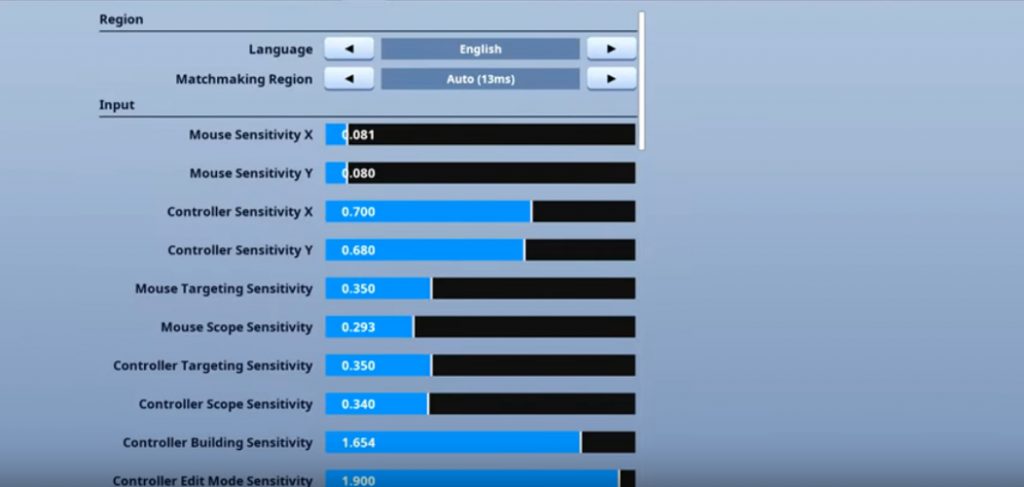
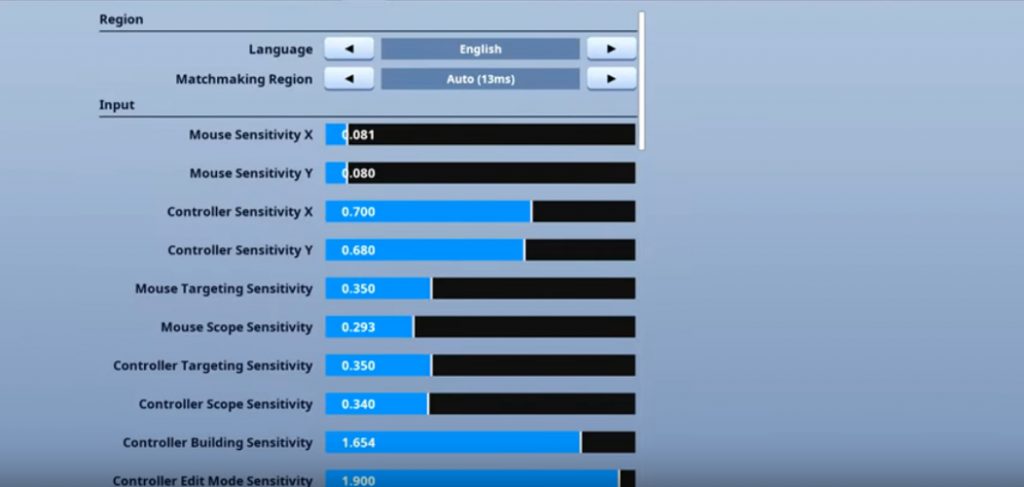
NickMercs Fortnite Combat Controls
| Action | Input |
|---|---|
| Aim Down Sights: | L2 |
| Previous Weapon: | L1 |
| Inventory: | D Pad Up |
| Place Marker: | D Pad Left |
| Emote/Replay: | D Pad Down |
| Toggle Pick Axe | Touch Pad |
| Map | D Pad Right |
| Game Menu | Options Button |
| Attack/Confirm | R2 |
| Next Weapon | R1 |
| Edit | △ |
| Reload /Interact | ☐ |
| Switch Mode | O |
| Jump | X |
| Sprint / Autosprint | L3 |
| Other Game Settings | ||
|---|---|---|
|
HUD Scale: 0.90 |
Graphics Card setting: Default |
Color Blind Mode
: Deuteranope 3 |
NickMercs Fortnite Build Controls
| Action | Input |
|---|---|
| Floor: | R1 |
| Stairs: | L2 |
| Wall: | R2 |
| Roof: | L1 |
| Change Mat/Trap: | D Pad Right |
| Switch Mode | O |
| Crouch/ Repair | R3 |
| Sprint | On(By Default) |
| Inventory | D Pad up |
| Jump | ⨉ (SCUF 1) |
| Trap Picker / Place / Interact | ☐ |
| Edit | △ |
| Replay/Emote | D Pad down |
NickMercs Fortnite Edit Controls
| Action | Input |
|---|---|
| Unbound: | L1 /R1 /D Pad Left /☐/ O |
| Reset: | L2 |
| Select: | R2 |
| Inventory: | D Pad Up |
| Squad Communication | D Pad Right |
| Emote/Replay | D Pad Down |
| Confirm | △ |
| Jump | X |
| Toggle Pick Axe | Touch Pad |
| Game Menu | Options Button |
| Crouch / Repair | R3 |
| Sprint / Auto Sprint | L3 |
Game Settings
Audio Settings
Dead Zone
Brightness Settings
NickMercs Setup
Who is NickMercs and What Gear NickMercs Uses?
Nick Kolcheff, popularly known as NickMercs is one the top streaming content creators in world. He is 29 years old, born on 21 November 1990 in Detroit, US. His gaming career started from playing Gears of War. However, his fame didn’t come too sweetly as it seems. His father, Kevin, who is his manager now was not much in favor of his gaming aspirations in early days. He then started playing Call of Duty and finally Fortnite. After years of streaming, he earned his fame. He is one of the respected players as he did not get any success overnight. He used to play for 100 thieves but left it later and joined FaZe Clan. He is said to be the controller king of Twitch as he is phenomenal with controller.
NickMercs uses “Infinity4 PS Controller”.
NickMercs uses “Seiren X by Razor” microphone.
NickMercs uses “Alienware 25 Gaming Monitor”.
NickMercs uses “ASUS ROG STRIX GeForce RTX 2080TI ” GPU.