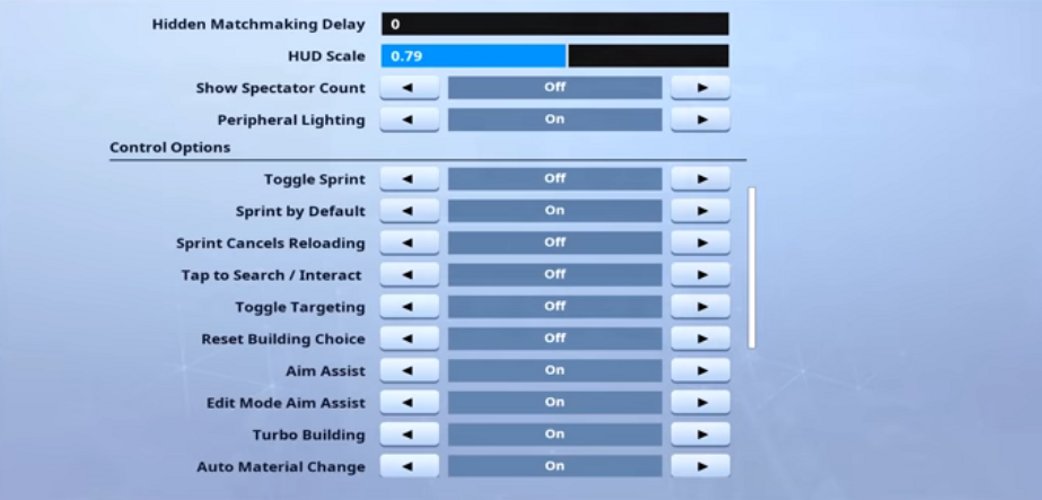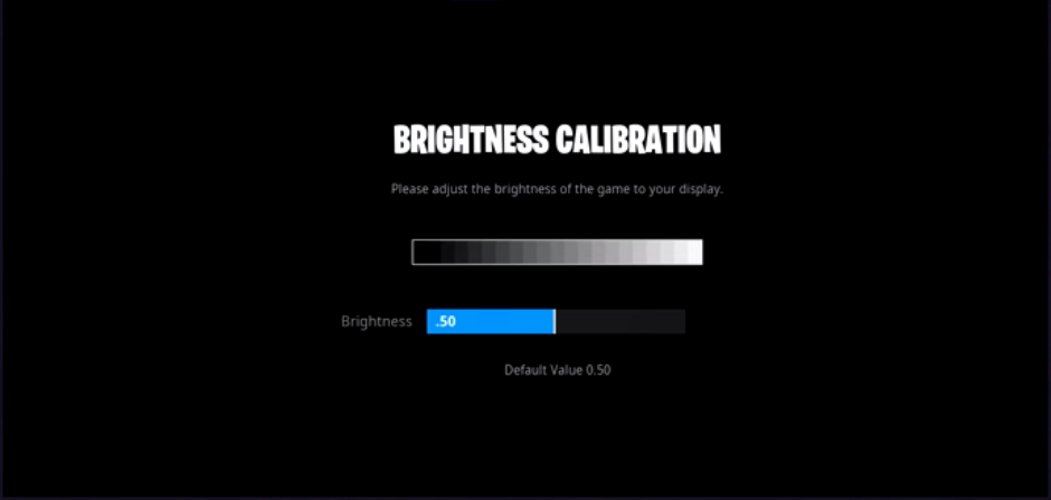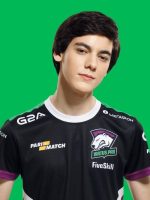Motor Fortnite Mouse Settings
|
DPI: 800 |
X-Axis sensitivity: 0.08 |
Y-Axis sensitivity: 0.08 |
|
Polling rate (Hz): 1000 |
Targeting Sensitivity: 1.00 |
Scope Sensitivity: 1.00 |
|
HUD Scale: 0.79 |
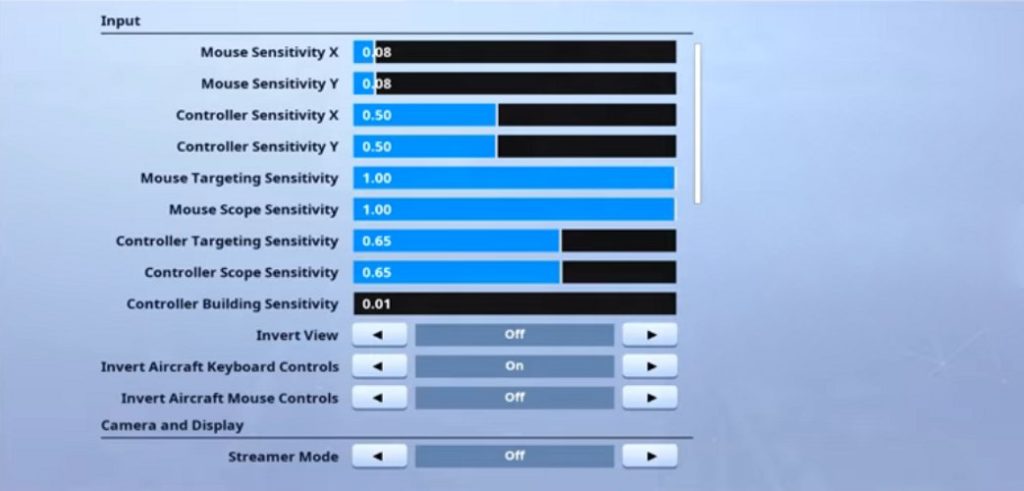
Note: We keep on updating our settings in the table time to time. However, images for the same may vary. Kindly check tables for the latest settings. If you find any mistake or have any suggestions, feel free to leave your comments and we will update the settings ASAP.
Motor Fortnite Video settings
|
Display Resolution: 1920×1080 16:9 |
Window Size: Fullscreen |
Frame Rate: 240 FPS |
|
3D Resolution: (100%) 1920×1080 |
View Distance : Medium |
Quality: Auto |
|
Shadows: Off |
Anti-Aliasing: Off |
Effects: Low |
|
Textures: Low |
Post Processing: Low |
Vsynq: Off |
|
Motion Blur: Off |
Show FPS: On |
Allow Multi Threaded Rendering: On |
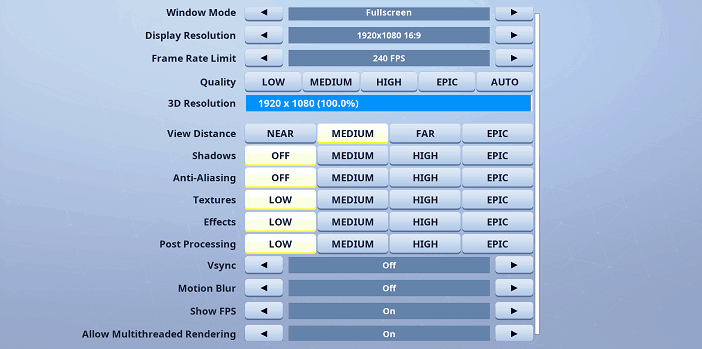
Motor Fortnite Keybinds
| Action | Input |
|---|---|
| Floor: | E |
| Stairs: | MB 4 |
| Wall: | Q |
| Roof: | Left Shift Key |
| Trap: | T |
| Use: | G |
| Building Edit | F |
| Reload/Rotate | R |
| Crouch | Left Ctrl Key |
| Sprint | On(By Default) |
| Inventory | I |
| Map | F1 |
| Harvesting tool | 1 |
| Jump | Space |
| Weapon slot 1 | 2 |
| Weapons Slot 2 | 3 |
| weapon Slot 3 | 4 |
| Weapon Slot 4 | 5 |
| Weapon Slot 5 | Z |
| Repair/Upgrade | MB 5 |
Motor Game Settings
Motor Brightness Settings
Motor Gear
What are Motor's Fortnite Settings, Keybinds & Gear?
Derman Özdemir is a professional Fortnite player from Turkey. He is more commonly known as Motor that is his in-game name. He was born on 22nd May 1998 and is 21 years old. Motor started his gaming career with Fnatic and joined it in November 2018 and eventually left it in February 2020.
Before playing Fortnite as his main game, he used to play LoL a lot. He always loved to play console games and wanted to become a professional gamer. Fortnite was the best thing that happened to him as he started playing it. Soon, he decided that he should make his competitive debut and thus, joined Fnatic.
During his time with Fnatic, Motor has played many tournaments of Fortnite and War Legend. Now, Motor is on a lookout for finding himself a new organization where he can get comfortable. After the departure of Motor from Fnatic, many other players followed him and left the team.
He was always supported by his parents and had no objection of him pursuing a gaming career. In January 2016, Motor started doing live streaming of him playing games. 2 years later, he joined YouTube and started to upload his gameplay videos. Now he has 52k subscribers on YouTube. In the case of Twitch, he is followed by 110,198 followers eagerly waiting for him to come online.
Motor uses Logitech G Pro Wireless Gaming Mouse.
Motor uses Fnatic miniSTREAK – LED Backlit RGB Mechanical Gaming Keyboard.
Motor uses ASUS VG248QE 24″ Full HD 1920×1080 144Hz 1ms HDMI Gaming Monitor.
Motor uses ASUS Radeon RX Vega 64 8GB Overclocked GPU.